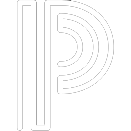Make A Payment
Please use the following links to make an Electronic Payment:
Food Service Payments
For your convenience, we accept payments online with check, debit, or credit card. To do so you must visit our family portal at https://sparta.familyportal.cloud/ In order to set your child/children up with an account you will need their student ID number. If your child does not know their ID number, please contact the Food Service Director. Once basic student information is entered, you may make a deposit for your student’s food service account through a secure internet connection. If you choose to apply money online there will be convenience fees. There is a $1.50 flat fee when using a checking account for payment and $2.85 for every $100.00 increment in a transaction when using a credit/debit card. Remember you can make one family deposit as well. You do not need to do each child separately. You may also send cash or checks with your child to school. Please make sure the payment is identified for food service and child/children’s names are on the payment. Any questions about food service payments should be directed to Melissa Alley 616-887-1744
SchoolPay
Use SchoolPay for any other district fees: chromebooks, field trips, summer sports camps (see flyer below). Need help accessing and using SchoolPay? Click HERE!
You can also find a link to SchoolPay in your PowerSchool Parent Portal under "Balances".

Having Troubles with Making A Payment?
Contact:
Kristin Melvin
Director of Finance and Operations
Email: kristin.melvin@spartaschools.org
Phone: 616-887-8253